Can't find your ocx file? Search our site.
|
|
What is a .ocx file?
| An ActiveX control is a reusable, stand-alone software component that incorporates ActiveX technology and can be used by
many applications within a computer or among computers in a network. An ActiveX control can be created in any programming language (such as Visual
Basic, Visual C++, and Java) that recognizes Microsoft's Component Object Model (COM). In the past, ActiveX controls were referred to as OLE controls or OCX. |
How do I install the .ocx file after I have downloaded it?
Once you have downloaded the .ocx file
you are looking for you still need to make sure Windows
or the program causing the error can find it. Follow
these steps:
* Please make sure to take all precautions before installing a .dll file. This includes scanning the file for viruses/malware and backing up you system and files. We are not responsible for errors. Please read our disclaimer before downloading or installing any file.
1. If you are encountering an error with Windows...
The .ocx file you downloaded may need to be placed into the
Windows System directory. On most machines this is one
of the following locations:
C:\Windows\System (Windows 95/98/Me),
C:\WINNT\System32 (Windows NT/2000), or
C:\Windows\System32 (Windows XP, Vista, Windows 7).
If you are encountering an error with a particular
program...
The file most likely needs to be in this program's
directory. This directory is where the program is
installed (i.e. c:\program files\programxyz).
If the above step solves the problem, you do not need to
complete step 2.
2. You may need to register this file with Windows. Click on
the Start Menu and then on 'Run'.
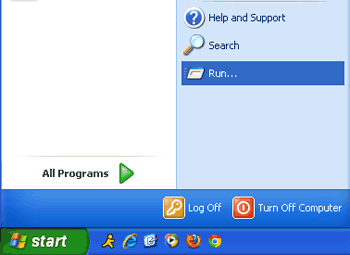
The Run Dialog Box will popup
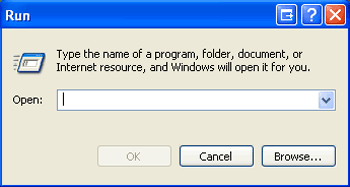
If you are replacing a Windows system file, type the following command in the box, changing the word file.ocx with the name of the .ocx file you are trying to install:
regsvr32 \windows\system\file.ocx (Windows 95/98/ME),
regsvr32 \WINNT\system32\file.ocx (Windows NT/2000), or
regsvr32 \windows\system32\file.ocx (Windows XP, Vista,
Windows 7).
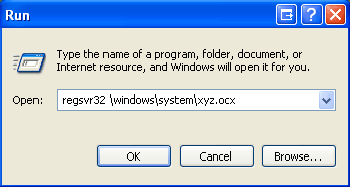
The Click "OK"
If the file is registered correctly, you will receive a
positive confirmation message.
If you are replacing a file for another program, change
the directory where the program is located.
- example, 'regsvr32 \program files\programxyz\xyz.ocx' |
Where can I find
more help on .ocx files?
We have a forum setup
where you can find more help on .dll problems and request files that are
not available on our site.
FileGurus.com -
Specializing in .dll,
.ocx, and .inf File Support. |
|
|
| |

